Logging in and out of the Biomeme Go mobile app
To log in (Requires internet connection)
- Open the Biomeme Go mobile app on your smartphone
- Enter your email address and password (both email and password are case sensitive)
- Tap the Login button
- If you are part of multiple teams (Enterprise Plan only), select which team to log in under (you can toggle between teams once logged in)
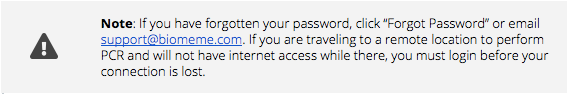
To log out
-
Open the User menu by clicking the user icon
 in the top left corner
in the top left corner - Select Logout in the right corner