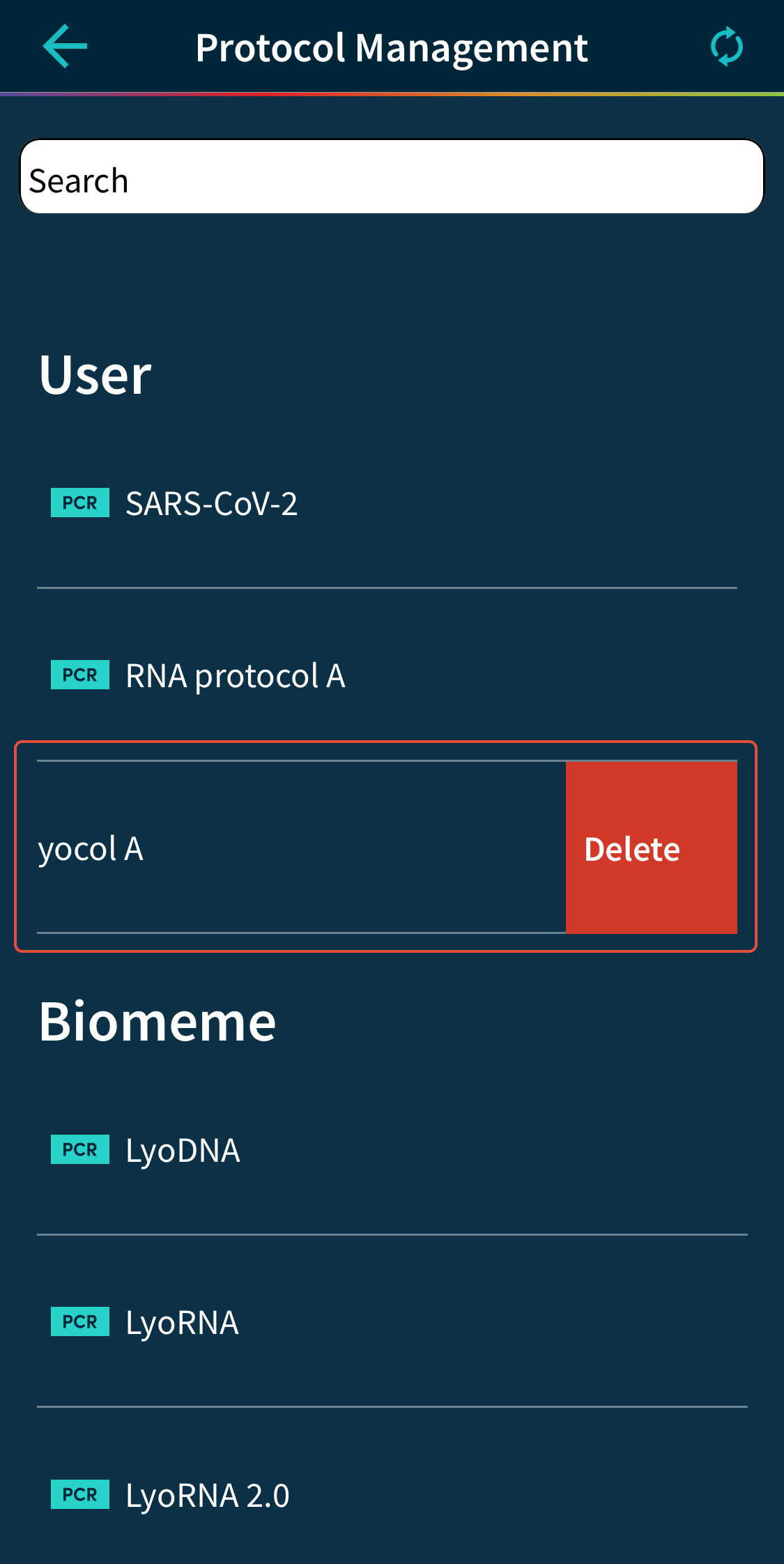How do I delete a protocol on Biomeme Go mobile app?
It's easy (though not obvious)! Under 'Protocol Management', just swipe left on the name of the protocol you want to delete. A red 'delete' button will appear. Press "Delete" to delete the protocol. See the photo below of what it will look like: